Agility Academy: take courses and earn certifications. Learn at your own pace - it's free! Learn More
Tagging Content in Agility
What is Content Tagging and why is it important?
Content Tagging is extremely useful for creating relationships between content items, or nesting lists within an item. Agility makes this process easy and seamless.
Setting Up Content Tagging
Let’s go through the steps of setting up and getting started with content tags.
Creating a Tag Model
The first thing we’ll need to do is create a model for Content Tagging. To do this from the Models Section in Agility
1. Click New Content Model
2. Give it a Name, we'll use Tags
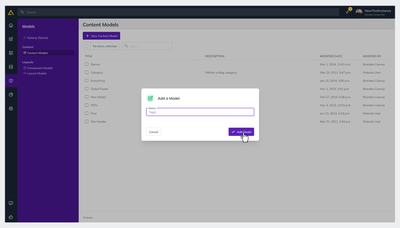
3. Add a simple Text Field and give it a name, we’ll use Title
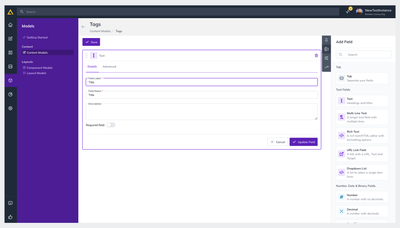
4. Click Update Field
5. Click Usage on the right-hand side and then + Add
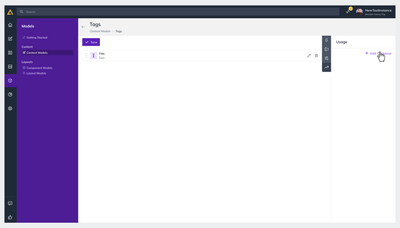
6. Give it a name, we used Tags again and then click Create List
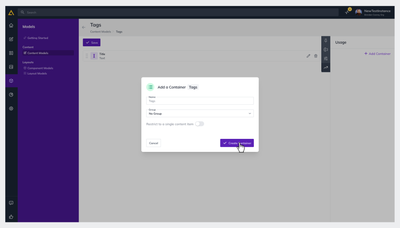
You can now Navigate to the Content Dashboard, click your Tags List and then click New to start adding Tag options.
Using your Tags Model
Your newly created Tags Model can now be added to another Content Model as a Linked List. To do this
1. From the Content Model Dashboard, select the Content Model you’d like to add Tags to
2. From the Add Fields menu on the right-hand side, drag and drop Linked Content and add it to the Model
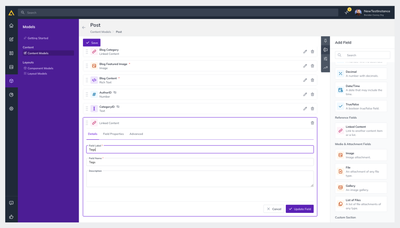
3. To keep it simple, we’ll name it Tags again
4. Under the Field Properties tab select the below options
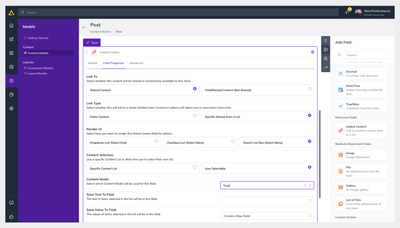
- Link to: Content
- Link Type: Specific Item(s) from a List
- Render UI: Search List Box
- Content Selection: Specific Content List
- Content Reference: Your Tags List
- Save Value to Field: Create a New Field
- Visible Fields: Leave Blank
You’ll now be able to go into the content you added the Tags field to and add Content Tags from the list you created earlier.
Sample Content Tags API Response
Here’s how tags might look in an API response for a Blog Post
{
"contentID": 16,
"properties": {
"state": 1,
"modified": "2022-07-08T14:18:06.507",
"versionID": 31,
"referenceName": "blogposts",
"definitionName": "BlogPost",
"itemOrder": 1
},
"fields": {
"title": "My First Post",
"date": "2022-07-08T00:00:00-04:00",
"tags": [
{
"contentID": 11,
"properties": {
"state": 1,
"modified": "2022-07-08T14:01:19.15",
"versionID": 26,
"referenceName": "tags",
"definitionName": "Tags",
"itemOrder": 2
},
"fields": {
"title": "Sports"
},
"seo": null
},
{
"contentID": 13,
"properties": {
"state": 1,
"modified": "2022-07-08T14:01:28.367",
"versionID": 28,
"referenceName": "tags",
"definitionName": "Tags",
"itemOrder": 4
},
"fields": {
"title": "Lifestyle"
},
"seo": null
}
],
"content": "<p>This is my first blog post!</p>",
"tags_TextField": "Sports,Lifestyle",
"tags_ValueField": "11,13"
}
}Further Reading